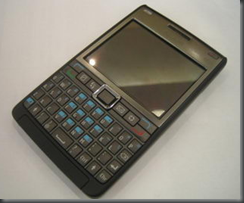Google's Blogger is probably one of the most used platform for blogging. It's simple, easy to get started and free. Other popular platform for blogging are Wordpress and Typepad. They are mainly for bloggers who wants more control for their blog and do not mind hosting or paying others to have their blog hosted.
Assuming you have a Google blogger's account, blogging with images is dead simple. With the USB reader for your phone's memory card, you just upload the image, add the title, the text and just press the 'Publish Post' button.
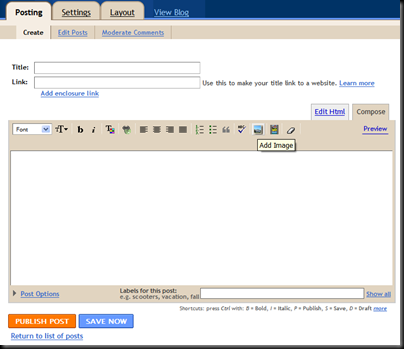
A more efficient way is to use Google's Mail-to-Blogger feature. This way you can check your emails and blog at the same time.
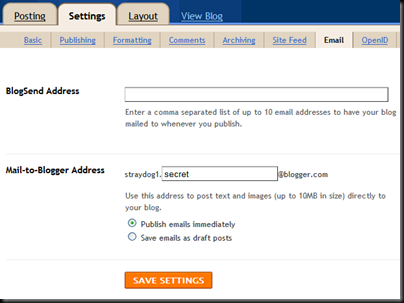
Setup an unique email address to post your blog under Settings -> Email. Any mail sent to this address will be posted immediately to your blog. So an mail with an photo attachment like below:
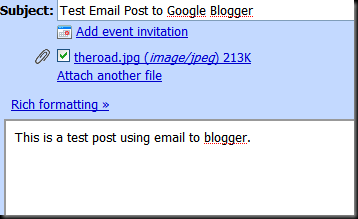
Will end up in your blog like this with the subject of the mail becomes the title in the blog.

Similarly on a mobile device with email capability, the screen might look something like this:
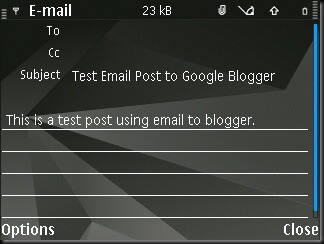
With a mobile device, I have the advantage of writing the posts as draft emails in advance and dispatch them out the moment I am connected to a free wlan at the library or cybercafe. In other words, if I have 2 days without internet connection, I don't have to spend extra time filling in the back logs. In addition, the photo(s) are attached directly from the phone's memory card so there's no fumbling with USB card readers.
This is what they called moblog (mobile blogging).
If you have email application on your phone but no wlan, don't use this as the cost is exorbitant for accessing the internet via the cellular network.